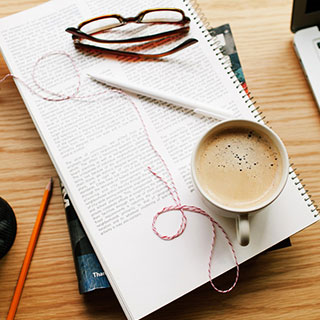Make A Proper Research Paper Page Format
The great thing about modern technology is that it allows you help in so many ways. Writing your research paper has been quite simplified owing to Microsoft Word. Word allows you to format your paper page with the help of pre-set styles ranging from Times New Roman to Calibri and so much more. You can create the table of contents with the help of an automatic table format that simply adds all the headings and titles together. It doesn’t get better than this.
Your paper, however, still needs a little more effort owing to the detailed research and presentation requisites of your thesis. Start your paper formatting with the document settings and move ahead:
Document Settings
Use the default settings of your word process to fix the following:
- Margin
- Line height
- Paragraph spacing
- Typeface
In most cases, MLA format is required for your research paper, and you’ll need the following adjustments:
- Make the margins 1-inch all around
- The line height should be double spaced
- Make sure to remove any additional spacing after the paragraphs
- Times New Roman 12 is generally acceptable unless another typeface is mentioned such as Calibri 11.
Page Header
Page header is a function that helps you generate an automatic numbering for your pages along with your surname or the name of your research.
Title Block
MLA formatting requires you to keep the title block double spaced. The title name is supposed to be in the same font as the other content of the paper. Do not enlarge it. The title block is to be found in the upper left corner. You’re required to type in your name along with your supervisor’s/instructor’s, section, current date and course number.
Citations
Citations are definitely amongst the most significant components of your paper formatting. Make sure to get this right. In order to site a source, you can either use in-text citation or make a separate page for the works cited at the very end of the paper. Keep the following in mind for citations:
- Use blockquote if you’re looking to cite long paragraphs. Make sure to use this option only if it is absolutely necessary. Avoid citing long sentences.
- Use inline styles for a quotation of fewer than three lines.
- Make sure to write the author’s name first.